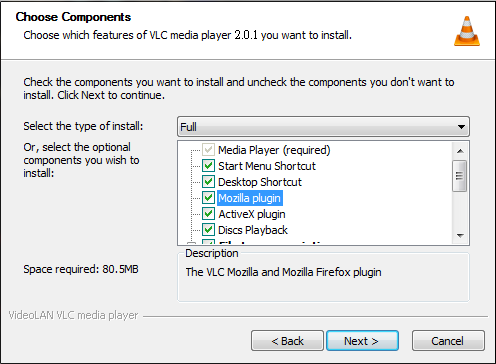|
How to install the VLC plugin on Windows
|
| |
|
Step1 : download VLC version 2.0.1
|
| |
-
Windows 2000 (SP4 + UR1), XP, Vista and 7 :
- 32 bit :
download
- 64 bit :
download
|
| |
-
Windows 95, 98, and Me :
- You can install the version provided above after installing the
KernelEx.
- Otherwise you can install an older version of VLC:
official site and downloads. (Recommanded version is 0.8.0.)
|
| |
|
Step2 :
|
After downloading, run the installation program (if not started automatically) from where you downloaded.
|
| |
Note : please tick mozilla / firefox plugin and ActiveX plugin :
|
| |
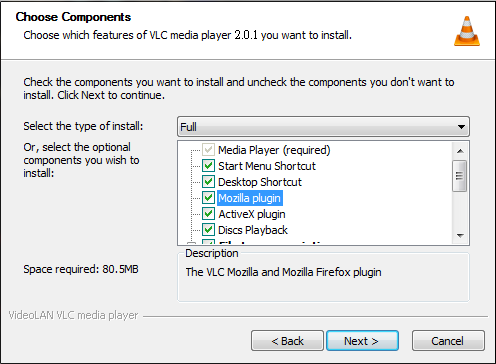
|
| |
|
Step3 :
|
At the end of the installation, quit Setup and any open web browsers to use the plugin to take effect the next time.
|
| |
|
How to install the VLC plugin on MAC
|
| |
|
Step1 :
|
Please close the browser completely before starting the installation.
|
| |
|
Step2 :
|
Depending on your version of Mac OS and your CPU, please select the correct plugin.
|
| |
| |
|
| |
| |
|
| |
| |
-
Mac OS X version 10.2 :
- Mac Intel processor-based :
download vlc 0.8.4a
- based Mac PowerPC processor : vlc is complete since for Mac OS 10.2, there is no plugin.
|
| |
| |
-
Mac OS X version 10.2 :
- Mac Intel processor-based :
download vlc 0.7.0
- based Mac PowerPC processor : vlc is complete since for Mac OS 10.1, there is no plugin.
|
| |
|
Step3 :
|
After downloading, run the installation program (it normally starts automatically if you use Safari) by first opening the disk image named
|
| |
vlc-plugin-XXXX.dmg (XXXX vary depending on the version plugin) you just downloaded and the file VLC Internet Plug-In.pkg content in the disk image.
|
| |
|
Step4 :
|
After installing, restart your Macintosh to use the plugin to take effect the next time.
|